Facebook page is becoming more and more important for new businesses so as to promote their products and services. Unfortunately, there is not much help available for Facebook customization, where users can browse through products and services without having to log in the Facebook account. Fortunately, I have been able to figure this out. Here is the step by step guide on how to set-up Facebook page and show your blog's RSS feed on that page.
1. Login into your Facebook account
2. Copy the below link and paste it on your browser address bar
http://www.facebook.com/pages/create.php
3. Select categories for the options and select your page name
4. Click on Create Page
5. Click on + sign as shown on the above image
6. Type 'Notes' under the search tab and press enter
7. Click on '+ Write a New Note'
8. Click on 'Notes' as shown above
9. Under Notes settings click on 'Import a Blog'
10. Enter your RSS feed of your blog and click on 'Start Importing'
11. If the preview looks ok click on 'Continue'
At this time you will have a Facebook page with your website's RSS feed posted on it. Now you can directly link your Blog page to your Facebook Page. You can also have a custom URL for your Facebook.
1. Go to www.facebook.com/username
2. Click on 'Set a username for your Pages.'
Please note you will not be able to set a custom username unless there are at least 25 fans of your page.
Please Share if you liked this post. Thank you.
RECOMMENDED PRODUCTS



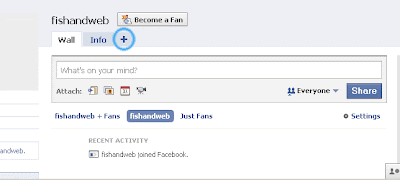













0 Comments
Post a Comment